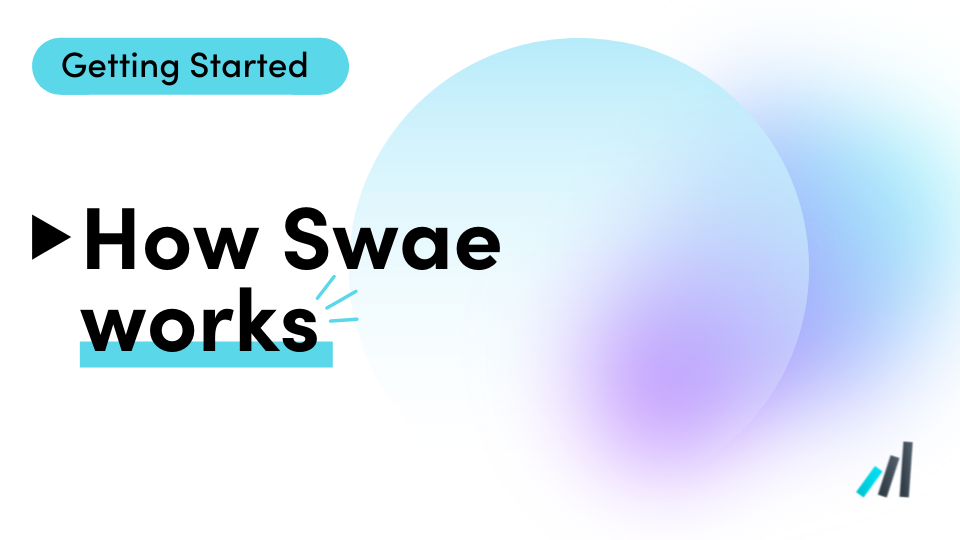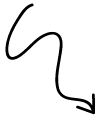We’re here to help
We’re here to help
Common queries: Getting Started > Raise a Ticket > Create a Proposal >

Getting Started
Swae 101: Helpful tips and advice
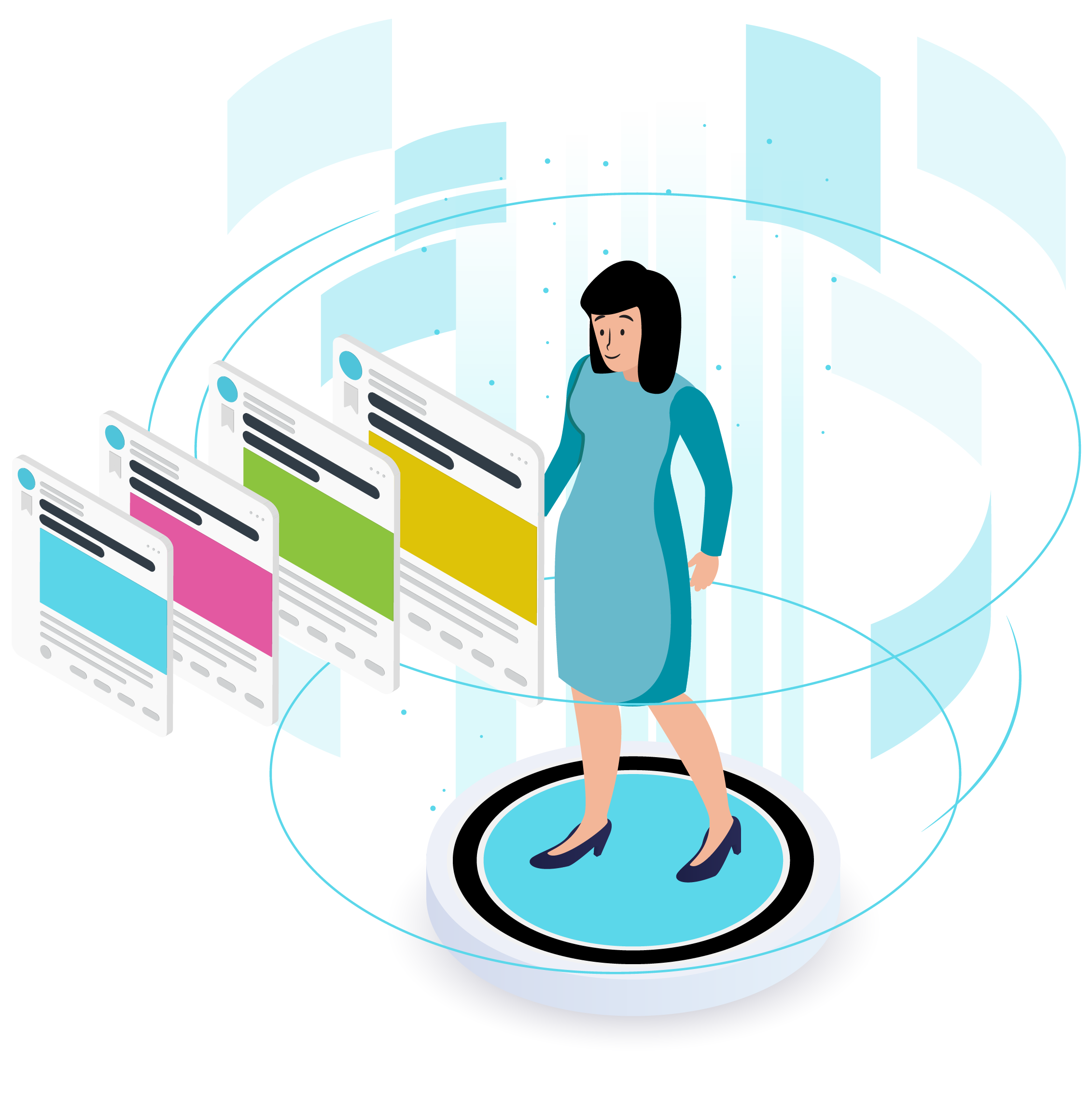
Video Tutorials
See recording and webinars

FAQs
Commonly asked queries
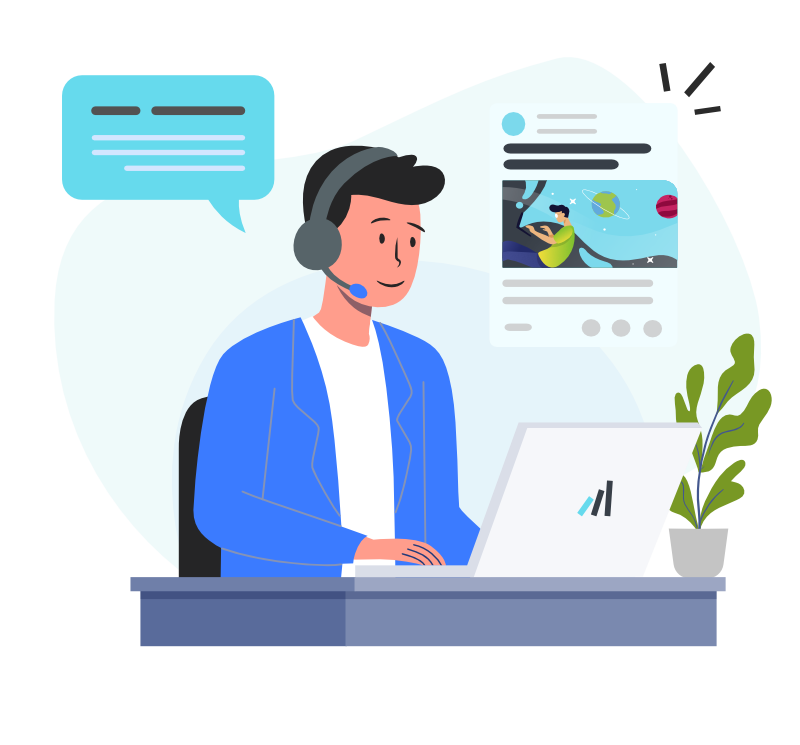
Raise a Ticket
Get individual help from our Support Gurus
Popular Articles
How to Create a new Proposal →
How to Collaborate on Proposals →
How to raise a Support Ticket →
Bookmarking Proposals & My Activity →
Trending
1 How Swae works →
2 How to Create a new Proposal →
3 How to Collaborate on Proposals →
Swae Team Tips

Use Swae's 'AI Title Suggestion' to get some great, catchy ideas for your Title
Soushiant Founder

@Mention people to include them in the discussion
Pradheep Senior Engineer

When creating a Proposal - use the AI sentiment analysis to see how the text will feel to other readers
Vlad Head of AI
FAQs
What is Swae?
Swae is an idea management and decision-making platform that reveals solutions to problems directly from employees or stakeholder groups.
The Swae platform disrupts the traditional hierarchy found within large organizations and provides a transparent and inclusive hub for ideation and collaboration. The combination of collective intelligence, AI and anonymity provide the foundation for users to provide critical feedback, improve ideas and vote on which ones move forward.
Organizations around the world use Swae to bring all voices to the table so they can uncover and benefit from the untapped collective intelligence from within.
Why should I use Swae?
Swae is one of the most full featured idea management and decision making platforms available on the market. It replaces sticky notes and nebulous decision frameworks with a proven, refined and transparent decision making flow.
With a single source of truth, powerful collaboration tools and AI assitance, our clients find they make smarter more inclusive decisions. Millions of $ of ideas have been generated on Swae by giving all employees an equal voice in ideation, innovation and problem solving.
How do I make a suggestion?
Everone has different ideas and opinions- thats why collaborating on Proposals helps then become the best they can be.
If you read a Proposal and think you can help the author refine it (so it stands a greater chance of being implemented) then you can make a suggestion.
To do this you simply highlight an area of the Proposal text and add your suggestion in the popup box that appears. When youve finished, hit the tick button and it’ll send a notification to the author so they can include or ignore your suggestion. Its the author’s idea so its their choice, but either way, your suggestion will be saved for future reference.
Note you can use the @mention feature to notify other people and include them in the discussion. just type ‘@’ then the person’s name to find them.
Suggestion Types
Your suggestions could include:
- New ideas
- Data or evidence
- Citations
- Corrections
- Problems or Risks
- Networking (using @mention to include a colleague who has expertise on an item
- Informing the Author of previous work by your organization on a part of their proposal
- Suggesting new strategy
- …anything you like really!
How do I add a Strength or Risk?
Part of the core principles of Swae is to help refine ideas to ensure that they are more feasible and the best they can be.
When you scroll down to the Comments section you can see that Swae is split into 3 sections: Strengths, Questions and Risks.
These are 3 individual threads that help to separate comments that highlight the benefits of a Proposal, the drawbacks or potential issues of a Proposal, or simple an area to ask questions or discuss the ideas with the author and everyone browsing the Propsal.
To add a Strength, Risk or Question, just type it in the box at the top of the thread (then decide if you want to post it Anonymously) and hit ‘Post’.
Workflow: How do Proposals move forward?
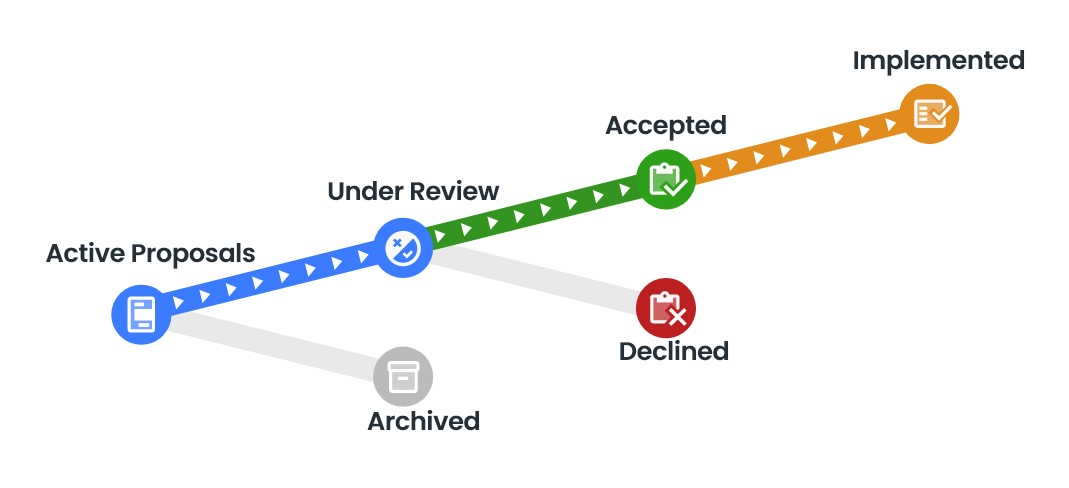
How a Proposal moves forward in the Swae workflow.
Stage 1: Active
- When a Proposal is posted, it becomes ‘Active’. This is where other people can make suggestions, comments and vote on the idea.
Stage 2: Under Review & Archived
- If the Proposal meets the Review Criteria (a set of metrics set by the Mission creator) then it moves from Active to Under Review.
- Note: The Proposal can also be manually moved to Under Review by the Mission creator (for example if they think its a sure fire hit!)
- Conversely, if it doesnt meet the Review Criteria then it’s considered unsuitable, and it moves to Archived. Here, its saved for future reference but it won’t progress any further.
Stage 3: Accepted or Declined
- The Decision Committee has the task of Reviewing successful Proposals to determine whether then truly meet the objectives of the organization. From here Proposals can move to Accepted, or Declined.
Stage 4: Implemented
- Once Accepted, Proposals can undergo full feasibility checks and get wider support for the organization. Usually they are allocated resources and budget. Once a Proposal moves to the Implemented stage the deceision has been made to action the idea in the real world, and you can check up on its progress and updates, as well as continuing the discussion using Comments.
This is the standard Swae workflow, helping to filter the Proposals that will have the biggest outcomes so they rise to the top and get actioned. Every organization is unique and your orgainzation may do things slightly differently- so please check with your Site Admins first.
How to Add a Reaction
Reactions help you share the love (or disapproval!).
Add a reaction by clicking the ![]() button
button
and choosing from the available 10 Reactions. ![]()
Note: Reactions currently dont help a Proposal move towards the nest stage, but they help show the Author (and Decision makers) the sentiment towards the idea.
How do I flag inappropriate comments?
We are big believers in freedmon of speech, but we also believe that everyone deserves to propose ideas without being abused, discriminated against or having in apropriate language used against them.
You can Flag a comment by clicking the menu button at the top right of a comment (the three dots) and clicking Flagged. Then floow the on-screen instructions.
Note: this can be dome anonmyously, however an encrypted log is kept for circumstances where the Code of Conduct are breached and comments are deemed to be bullying etc.
Whats new at Swae

The Essential Guide to Decision Making ebook
Get your free copy today

New AI Features coming every month
Take a look at our blog

Feedback ‘open for business’
Tell us your suggestions or problems and 100% will be listened to.